[CENTER][B][U][SIZE=6]How to Upload a Screenshot:[/SIZE][/U][/B][/CENTER]
First, find the screenshot you want to take and press the PRTSC button. It is usually located in the top right area above the arrow keys. If you have a Mac, follow these [URL="http://www.wikihow.com/Take-a-Screenshot-in-Mac-OS-X"]instructions.[/URL] Once you have your screenshot, open the appropriate photo editing software (Microsoft Paint for Windows; Mac Users...use whatever you want). Right click the canvas (blank white workspace in the center) and choose "paste". Crop it to a good size as you see fit (usually located in the "Image" option in the toolbar at the top. Save it somewhere on your computer.
Scroll all the way to the bottom of the thread's page until the Reply Text Box is in sight. Then click the [B]Go Advanced[/B] button. It's circled in red in the photo below:
[CENTER][ATTACH]1630[/ATTACH][/CENTER]
Now click the upload photo button which looks like this (circled in red):
[CENTER][ATTACH]1631[/ATTACH][/CENTER]
Then click Select Files....
[CENTER][ATTACH]1632[/ATTACH][/CENTER]
Now find your photo wherever you saved it and double click it. After that, click "Upload File(s)":
[CENTER][ATTACH]1633[/ATTACH][/CENTER]
Voila, you're done.



Pages